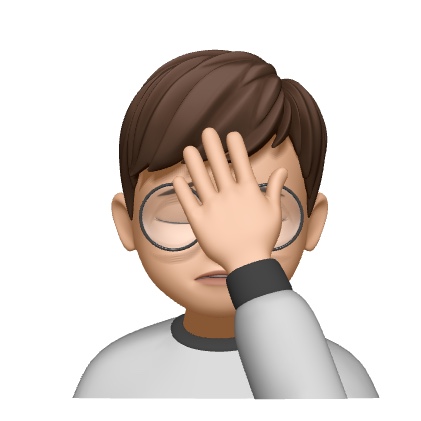01 Mar 2021
|
firebase
ERROR-64K
ERROR-Gradle
ERROR-google-service.json
Firebase 오류 해결
File google-services.json is missing
File google-service.json is missing 오류 발생 - 해결
-> firebase console 접속 후 연동 -> google-services.json 파일 다운로드 후 적용
Making it incompatible with Gradle 7.0
Deprecated Gradle features were used in this build, making it incompatible with Gradle 7.0 - 해결
사용되지 않는 Gradle 기능이 이 빌드에 사용되었습니다. Gradle 7.0과 호환되지 않습니다.
링크 참조 -> 링크
27 Feb 2021
|
Android
firebase
firestore
Android - firestore 시작
Firestore
File google-service.json is missing ERROR -> 해결 완료
- 자신의 Firebase 라이브러리가 포함되어 사용된 안드로이드 소스를 다른 PC에서 빌드 했을 때.
- 다른 사람의 Firebase 라이브러리가 포함되어 사용된 안드로이드 소스를 PC에서 빌드 했을 때.
Firebase 연동 필요
25 Feb 2021
|
udemy
iOS
Swift
Naming convention
udemy - iOS 44강 완료
Naming convention
Swift문법
Naming convention
camelCase -> 시작은 소문자, 그 다음 단어들은 대문자로 진행
kebab-case -> 모두 소문자, 단어는 “-“로 구분
snake_case -> 모두 소문자, 단어는 “_“로 구분
Swift 문법
Swift - 주석 처리 방법
//This is comment
//print(“Hello Wordl!”)
/* 안녕하세요 이거 주석!! */
Swift - text에 코드 삽입
print(“Hello (2+3) World”) -> “" 사용
Swift - 배열
[] -> 대괄호 사용
[0, 1, 2, 3, 4, 5,][x] -> 가장 앞에 숫자가 [0] 뒤로 갈수록 하나씩 증가
x = Accessing Items from an Array = 배열에서 항목 액세스
Swift - 변수
var Angela = 088800
Keyword Label Equals Data
상자안에 Data 넣고 겉에 Label 붙임
Swift Cheat Sheet(문법 정리) -> 링크
Swift - random
Int.random(in: 1…10) -> “…” 범위를 말함
배열.randomElement() -> 배열 안에서 랜덤한 값 출력
24 Feb 2021
|
udemy
iOS
udemy - iOS 40강 완료
iOS -> image value
Who.What = Value -> 속성 변경시 사용
ex) image1.backgroundcolor = red // image1 의 배경색상을 “red”로 변경
image value 설정 팁 -> imageliteral = 파일 경로 자동완성(사진 클릭시 변경) -> 아주 좋은 기능
23 Feb 2021
|
Android
SDK
firebase
firestore
Android - SDK location not found 오류 해결
moonyou - DB연동부분
Android - SDK location not found
SDK location not found. Define location with an ANDROID_SDK_ROOT environment variable or by setting the sdk.dir path in your project’s local properties file at ‘~/android/local.properties’.
원인 -> SDK 위치를 찾을 수 없는 것이 문제의 원인
해결 -> local.properties 파일에 경로 추가
For windows users
﹒sdk.dir = sdk.dir=C\:\\Users\\UserName\\AppData\\Local\\Android\\sdk
For Mac users
﹒sdk.dir = /Users/USERNAME/Library/Android/sdk
출처: https://eso0609.tistory.com/92 [엄코딩의 개발 일지]
moonyou - DB
Firebase = NoSql
db를 위해서 Firestore 사용 필요
Firestore 공부 필요
링크1
링크2